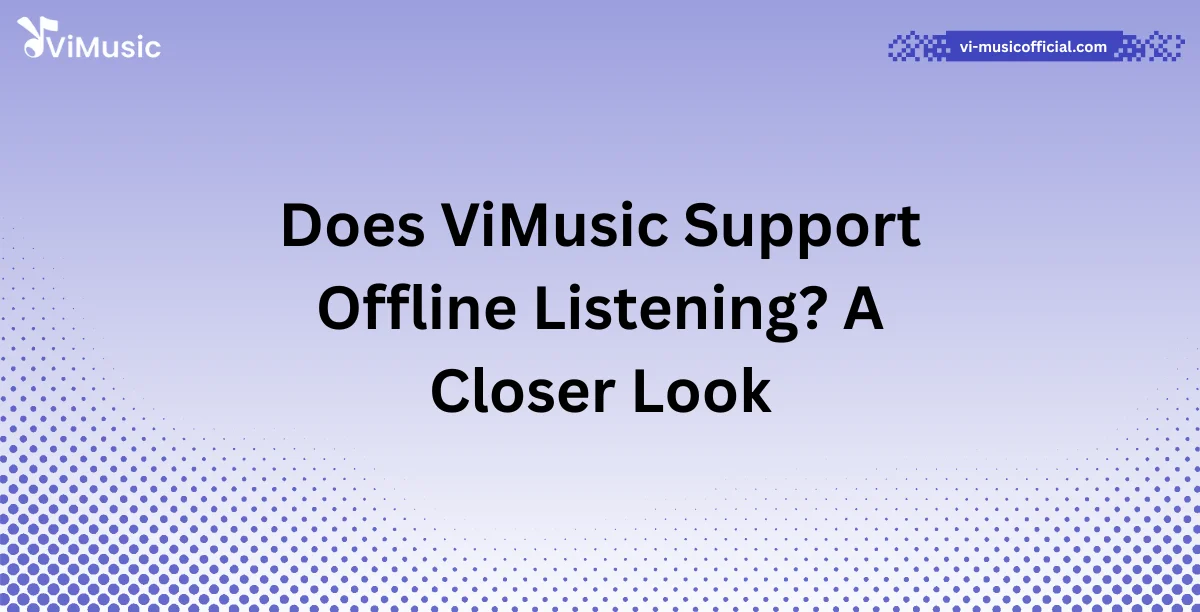Have you ever been on a road trip, jamming to your favorite song, only to lose signal and hear silence? I know that feeling, and it’s frustrating! That’s why I’m excited to explore ViMusic, a free music streaming app that promises to keep your tunes playing, even without Wi-Fi. Can ViMusic really let you enjoy offline listening? Let’s find out in this detailed guide.
Does ViMusic Support Offline Listening? (Quick Answer)
- Yes, ViMusic supports offline listening for free on Android.
- Cache songs: Play songs online to store them in the cache.
- Manual downloads: Some versions allow downloading songs or playlists.
- Access offline: Find cached songs in the offline section.
- No subscription needed: Enjoy music without Wi-Fi or data.
- Storage-dependent: Song limit based on device capacity.
What Is ViMusic?
ViMusic is an open-source music streaming app designed for Android users. It pulls songs from YouTube Music, offering access to millions of tracks without ads or subscriptions. Developed by vfsfitvnm, ViMusic stands out for its simple interface, background playback, and offline capabilities. Unlike apps like Spotify or Apple Music, ViMusic is completely free, making it a favorite among music lovers who value privacy and freedom.
This app supports features like playlist creation, lyrics display, and Android Auto integration. Its open-source nature, licensed under GPL-3.0, ensures transparency and safety, with no data tracking or hidden fees. Whether you’re into pop, rock, or classical, ViMusic delivers a seamless music streaming experience.
Understanding Offline Listening
Offline listening means playing music without an internet connection. It’s perfect for situations like long flights, remote hikes, or areas with weak signals. With offline mode, you can download songs or playlists to your device and enjoy them anytime, anywhere. This feature saves data usage, reduces buffering, and ensures uninterrupted music playback.
Most music streaming apps like Spotify, YouTube Music, and Deezer offer offline listening through premium plans. However, ViMusic provides this feature for free, which is a game-changer for budget-conscious users. By caching songs or manually downloading them, ViMusic makes offline music accessible to everyone.
Does ViMusic Support Offline Listening?
Yes, ViMusic supports offline listening! You can enjoy your favorite songs without Wi-Fi or data. ViMusic allows users to cache songs automatically or download them manually for offline playback. This means you can listen to music on a plane, in a subway, or during a camping trip without worrying about connectivity.
Unlike some apps that require a paid subscription for offline mode, ViMusic offers this feature at no cost. The app stores songs in a cache or as downloadable files, depending on how you set it up. This flexibility makes ViMusic a top choice for offline music streaming on Android devices.
How to Use ViMusic for Offline Listening
Setting up ViMusic for offline listening is easy. Follow these steps to keep your music playing without an internet connection:
- Install the Latest Version: Download the ViMusic APK from a trusted source like Uptodown or vimusicapk.com. Ensure you have the most recent version for optimal performance.
- Browse the Music Library: Open ViMusic and explore its vast collection of songs, albums, and playlists from YouTube Music.
- Cache or Download Songs: Play a song to store it in the cache automatically. To manually download, select a song or playlist and tap the download button (if available in your version).
- Access Offline Songs: Go to the offline section in the app to find your cached or downloaded tracks. Play them anytime, even without internet.
- Manage Storage: Check your device’s storage to ensure enough space for downloads. Adjust cache settings in ViMusic to control how many songs are stored.
By following these steps, you can build an offline music library tailored to your tastes. Whether you’re commuting or traveling, ViMusic keeps your music ready.
Benefits of ViMusic’s Offline Listening
ViMusic’s offline listening feature offers several advantages:
- No Internet Required: Enjoy music in remote areas or during network outages.
- Saves Data: Avoid using mobile data by playing cached or downloaded songs.
- Free Access: Unlike Spotify or Tidal, ViMusic doesn’t charge for offline mode.
- Ad-Free Experience: Listen without interruptions, even offline.
- Customizable Playlists: Create and download playlists for offline use, perfect for workouts or road trips.
These benefits make ViMusic a standout among offline music apps, especially for users seeking a free music player.
Limitations of ViMusic’s Offline Listening
While ViMusic excels in many areas, its offline listening feature has some limitations:
- Cache Dependency: Some versions rely on caching, meaning you must play a song online first before it’s available offline.
- No iOS Support: ViMusic is only available for Android, leaving iPhone users out.
- Manual Downloads: Not all versions support direct downloads, which can be inconvenient for large playlists.
- Storage Limits: The number of songs you can store depends on your device’s storage capacity.
- Potential Bugs: Some users report issues like songs disappearing from the offline section or playback glitches.
Despite these drawbacks, ViMusic remains a reliable option for offline music streaming, especially for Android users.
How ViMusic Compares to Other Offline Music Apps
To understand ViMusic’s value, let’s compare it to other popular offline music apps:
- Spotify: Offers offline listening with a Premium subscription ($10.99/month). It has a larger library but requires payment, unlike ViMusic’s free model.
- YouTube Music: Provides offline downloads with a Premium subscription ($9.99/month). ViMusic uses YouTube Music’s API but offers free offline playback.
- SoundCloud: Allows offline listening with SoundCloud Go ($5.99/month). ViMusic is ad-free and free, making it more accessible.
- InnerTune: A ViMusic alternative that saves songs as hard copies. It’s also free and open-source but may offer better download options.
- Deezer: Supports offline mode with a Premium plan ($10.99/month). ViMusic is a cost-effective alternative for Android users.
ViMusic shines for its free offline listening and open-source design, but premium apps like Spotify and Deezer may offer more polished interfaces and larger libraries.
Tips for Optimizing ViMusic’s Offline Experience
To get the most out of ViMusic’s offline listening, try these tips:
- Increase Cache Size: Go to ViMusic settings and adjust the cache limit to store more songs.
- Regular Updates: Keep the app updated to fix bugs and improve offline playback.
- Use InnerTune for Downloads: If you prefer hard copies of songs, consider InnerTune, a ViMusic fork with enhanced download features.
- Organize Playlists: Create small playlists for offline use to manage storage better.
- Check Storage: Ensure your Android device has enough space for cached or downloaded songs.
These tips can enhance your music streaming experience and make offline listening smoother.
Frequently Asked Questions
Here are answers to common questions about ViMusic’s offline listening:
Q. Can I download entire playlists for offline use?
Yes, ViMusic lets you cache or download entire playlists for offline playback, depending on the app version.
Q. How many songs can I store offline?
The number depends on your Android device’s storage capacity and ViMusic’s cache settings.
Q. Does offline listening affect sound quality?
No, ViMusic maintains the same audio quality for offline and online playback.
Q. Can I share offline songs with others?
No, cached or downloaded songs are for personal use and cannot be shared directly.
Q. Is ViMusic available for iOS?
No, ViMusic is exclusive to Android devices. iOS users can try alternatives like VMusic for offline listening.
Q. Is ViMusic safe to use?
Yes, ViMusic is open-source, free of malware, and respects privacy by not tracking user data.
These FAQs address key concerns and help users maximize ViMusic’s offline music features.
Conclusion
ViMusic is a fantastic choice for Android users who want free offline listening. By caching or downloading songs from YouTube Music, it ensures your music stays with you, even without Wi-Fi. While it has some limitations, like Android-only support and occasional bugs, its ad-free, open-source design makes it a top pick for music streaming. Whether you’re hiking, flying, or just saving data, ViMusic keeps your favorite tunes at your fingertips. Download it today and enjoy uninterrupted offline music!