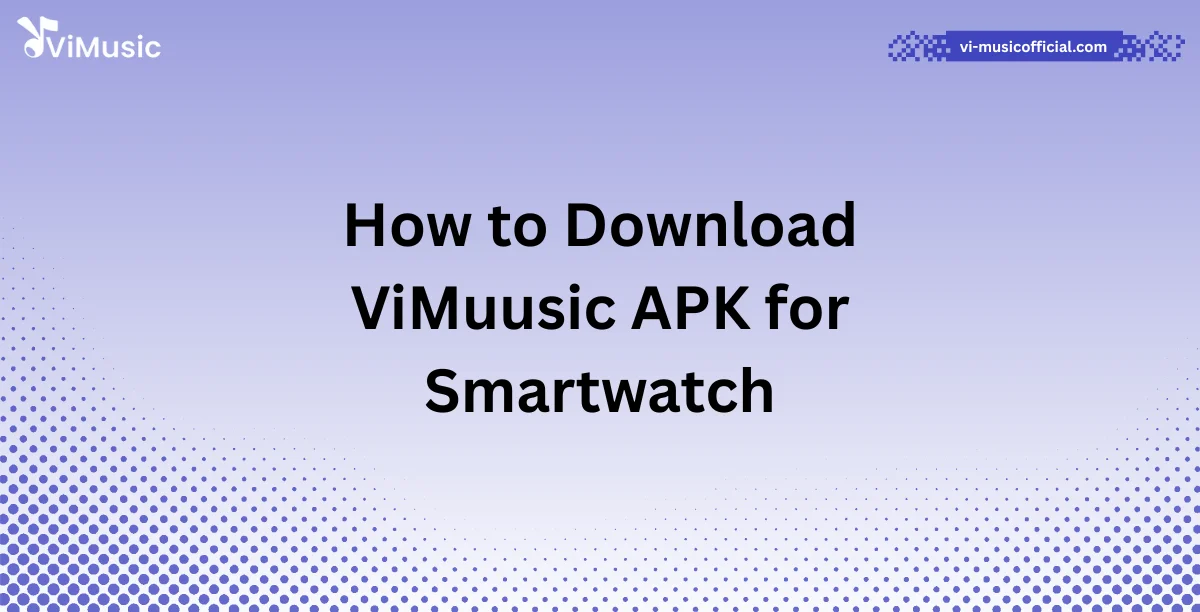Ever wondered how to listen to your favorite music on your smartwatch without carrying your phone?
I had the same question. Music helps me focus, relax, and energize. But using my phone while jogging or working out felt like a hassle. So, I looked for a simple solution—and found ViMuusic. It’s lightweight, easy to use, and works directly on your smartwatch. This guide will walk you through everything you need to know to install ViMuusic APK on your smartwatch the right way.
How to Download ViMuusic APK for Smartwatch (Quick Answer)
- Go to Settings > Enable “Unknown Sources”
- Visit official ViMuusic website
- Download the latest APK file
- Connect smartwatch to PC via USB
- Transfer the APK to smartwatch
- Open a file manager and install the APK
- Launch ViMuusic and enjoy offline or streaming music
What is ViMuusic APK?
ViMuusic APK is an Android Package Kit, which is a file used to install apps on Android devices. While many apps are available on the Play Store, APK files let users install apps manually—even if they aren’t officially listed.
ViMuusic is a free, open-source music streaming app that supports offline playback, customizable playlists, and a simple interface. It’s especially useful for Android-based smartwatches, giving users a phone-free music experience.
Check If Your Smartwatch Supports ViMuusic
Before you download anything, check if your smartwatch supports third-party APK installation. Not all smartwatches can run APK files.
Here’s what to look for:
- Operating System: Your smartwatch must run Wear OS or any Android-based OS
- Storage Space: Make sure you have at least 100 MB free
- Touchscreen Access: Helpful for easier navigation
- Bluetooth Audio Support: For using wireless earphones or speakers
You can find compatibility details on the official ViMuusic GitHub or on smartwatch forums.
Step-by-Step: Enable Unknown Sources on Your Smartwatch
Since ViMuusic isn’t always available on the Play Store for smartwatches, you’ll need to allow installation from unknown sources.
Here’s how to do it:
- Open Settings on your smartwatch
- Scroll to Security or Privacy
- Tap on Install Unknown Apps
- Enable the toggle for the File Manager or Browser
- Accept the warning prompt
This allows you to install ViMuusic manually.
Download the Latest ViMuusic APK
To stay safe, always download from the official ViMuusic source. Avoid third-party APK websites as they might contain malware.
Steps to download:
- On your PC or phone, visit the official ViMuusic website
- Navigate to the Download or Releases section
- Click on the latest APK version
- Save the file to your computer
Now you’re ready to move the file to your smartwatch.
Transfer APK to Smartwatch and Install It
Your smartwatch needs a way to access and install the APK. That’s where a file manager app comes in.
How to install ViMuusic on your smartwatch:
- Use a USB cable to connect your smartwatch to your computer
- Drag and drop the APK file into the Downloads or Documents folder of the smartwatch
- On your smartwatch, open a file manager app (install one if needed)
- Locate the ViMuusic APK file
- Tap on the file and select Install
- Wait for the installation to complete
Once it’s installed, you can open ViMuusic from your apps list.
Set Up Your Music Library
After installing, it’s time to add your music or start streaming.
To set up ViMuusic:
- Open the app and grant permissions for storage and audio
- Choose your music source: local storage, SD card, or cloud drive
- You can also add YouTube links if supported
- Build custom playlists or shuffle through recommended tracks
ViMuusic has a simple interface, making it easy to navigate even on a small smartwatch screen.
Use ViMuusic’s Main Features on Smartwatch
ViMuusic isn’t just for playing songs—it’s designed to give you a complete audio experience.
Top features include:
- Offline Mode: Download music for later
- Custom Playlists: Make your own mixes
- Equalizer Settings: Tweak audio for your style
- Voice Control: Supported on select Wear OS models
- Folder Browsing: Organize by folder structure
Even though you’re using a smaller screen, ViMuusic still gives you full control over your music.
Syncing Music for Offline Listening
If you don’t have constant internet access, you can transfer songs directly to your smartwatch.
Here’s how:
- Connect your smartwatch to your PC
- Open the ViMuusic folder
- Drag and drop songs or entire folders
- Use the app to refresh the music library
- Enjoy your songs anytime—even offline
This feature is great for workouts, flights, or anytime you’re away from Wi-Fi.
Troubleshooting Common Issues
Sometimes things don’t go smoothly. Here’s how to solve common problems:
App won’t open or crashes?
- Update to the latest version
- Clear cache from Settings > Apps > ViMuusic
Music won’t sync?
- Make sure files are in MP3 or AAC format
- Use smaller file sizes for faster sync
No sound?
- Ensure your Bluetooth earbuds are connected
- Restart both your watch and earbuds
Frequently Asked QUestions
Q1: Can I use ViMuusic on Apple Watch?
No, ViMuusic only works on Android-based smartwatches.
Q2: Do I need a phone to use ViMuusic?
Only to transfer files. After that, you can use it independently.
Q3: Is ViMuusic free?
Yes, it’s completely free and open-source.
Q4: Can I use voice commands with ViMuusic?
Yes, if your smartwatch supports voice actions.
Q5: Is ViMuusic safe to install via APK?
Yes, if downloaded from the official source like GitHub.
Conclusion
Downloading ViMuusic APK for your smartwatch is one of the easiest ways to enjoy music anytime, anywhere—no phone needed. With just a few simple steps, you’ll turn your watch into a mini music player. Whether you’re running, walking, or relaxing, ViMuusic gives you the power of music right on your wrist.