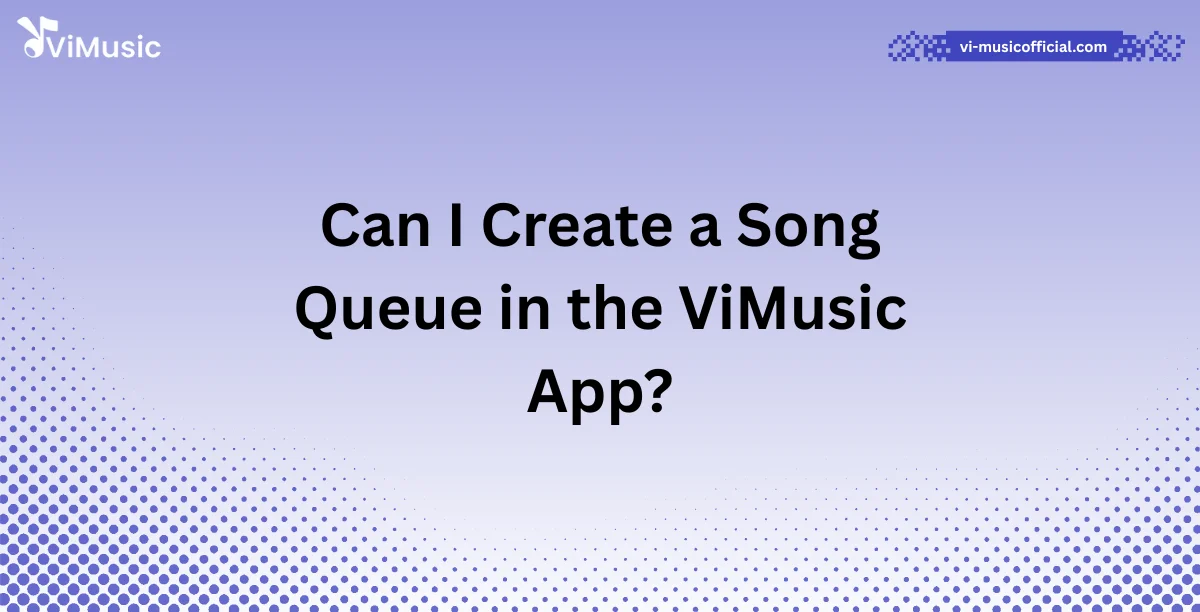Have you ever been in the middle of listening to your favorite song and wished you could line up the next few tracks without any interruptions? I’ve definitely been there. Whether I’m cooking dinner, on a long drive, or just chilling at home, having a playlist ready to go without needing to touch my phone is a lifesaver. That’s when I started exploring: Can I create a queue of songs in the ViMusic app? If you’re curious like me, let’s walk through it together—because music should flow, not stop.
Can I Create a Queue of Songs to Listen to in ViMusic APP? (Quick Answer)
Yes, you can create a song queue in ViMusic App.
- Tap on any song
- Select “Add to Queue”
- Repeat for more songs
- Open the queue section to manage
- Rearrange or delete tracks
- Works online and offline
Enjoy uninterrupted, personalized music playback!
Understanding ViMusic
ViMusic is an open-source music streaming app that lets users stream songs from YouTube Music without ads. What sets it apart is its lightweight design, freedom from bloatware, and complete control over how you listen to music. But its simplicity doesn’t mean it skips out on must-have features—like creating a queue of songs.
Whether you’re using Android or a compatible emulator on other platforms, ViMusic offers a powerful yet simple music streaming experience, all for free.
Why a Song Queue Matters in Music Streaming
Before we jump into the steps, let’s break down why the song queue feature is so valuable:
- Smooth transitions: You don’t have to manually switch songs every time one ends.
- Mood control: You can set the vibe for the next hour by lining up tracks that match your energy.
- Hands-free listening: Ideal for when you’re driving, studying, or working out.
A queue in a music app isn’t just a feature—it’s essential for uninterrupted, personalized listening.
Features of ViMusic That Support Queuing
ViMusic might be minimal, but it covers all the essentials, especially for queuing music. Here’s what you’ll love:
1. Queue Management
You can easily build, view, and manage a custom queue of tracks.
2. Reordering Songs
Drag and drop functionality makes rearranging songs in the queue fast and easy.
3. Unlimited Songs
There’s no hard limit. Queue up as many tracks as you want and enjoy non-stop listening.
4. Add from Anywhere
You can add songs to your queue from search results, albums, playlists, or even during playback.
5. Playback Continuity
Even when you leave the app or lock your phone, ViMusic keeps your queue intact.
Step-by-Step Guide to Create a Queue in ViMusic
Let’s answer the big question: Can you create a queue of songs in ViMusic? Yes, absolutely! Here’s how to do it step-by-step.
Step 1: Launch the ViMusic App
- Open the ViMusic app on your Android device.
- Make sure you’re connected to the internet (for streaming) or have downloaded songs (for offline listening).
Step 2: Search for a Song
- Use the search bar at the top of the screen.
- Type the song title, artist name, or album to find what you’re looking for.
Step 3: Tap to Play or Add
- Once you see your desired song, tap on the three-dot icon (⋮) next to the track.
- Choose “Add to Queue” from the options.
Step 4: Continue Adding More Songs
- Repeat the process for more songs. You can add from playlists, albums, or manual search.
- Each new song gets added to the end of your current queue.
Step 5: View and Manage Your Queue
- Tap the “Now Playing” bar at the bottom.
- You’ll see a list icon (usually top-right)—tap it to view your full queue.
- From here, you can:
- Drag songs to rearrange.
- Swipe to delete.
- Tap on any song to start playing from that point.
Customization Options for Queued Songs
🎵 Rearranging the Order
Drag and drop songs based on your mood. Want your favorite track up next? Slide it up.
🎵 Removing Songs
Long-press on a song in the queue and tap the remove icon. It’s that simple.
🎵 Queue From Different Sources
Whether you’re listening from a saved playlist, YouTube chart, or a friend’s shared link, ViMusic lets you queue them all together.
Can I Save My Queue?
Currently, ViMusic doesn’t offer a permanent save option for queues, but here’s a workaround:
- Create a custom playlist and keep adding songs.
- You can load this playlist anytime and start queuing instantly from there.
This trick helps simulate a queue-saving feature, giving you even more control.
Offline Queue – Does It Work?
Yes! If you’ve downloaded songs for offline listening, you can still create and manage your queue.
Here’s how:
- Go to your downloaded library.
- Follow the same steps: tap the three dots, select “Add to Queue,” and enjoy music offline with no interruptions.
Bonus: Use Voice Commands to Add to Queue
If your device supports Google Assistant, and you’ve configured it to work with ViMusic:
Just say:
“Hey Google, play [song name] in ViMusic.”
Then say:
“Add to queue.”
Voice integration makes it even smoother to control your listening flow.
Comparing ViMusic Queue to Other Music Apps
| Feature | ViMusic | Spotify | YouTube Music |
| Free Song Queuing | ✅ | ❌ (Premium only) | ✅ |
| Offline Queue | ✅ | ✅ (Premium) | ✅ (Premium) |
| Unlimited Queue Length | ✅ | ❌ | ✅ |
| Drag-and-Drop Management | ✅ | ✅ | ✅ |
ViMusic offers more flexibility than many paid apps when it comes to queue management—and it’s 100% free.
Use Cases: When Queuing Helps
Let’s explore some real-life examples:
- Workout Routines: Set up a high-energy queue to match your pace.
- Parties or Gatherings: Queue up songs to keep the mood right.
- Bedtime Listening: Create a calm, relaxing queue and drift off without interruptions.
- Study Sessions: Line up lo-fi or instrumental tracks for deep focus.
Touch of Humor 🎧
Ever had a friend who hijacks the music and plays a song that kills the vibe? With ViMusic’s queue, you can play DJ and say,
“Sure, your song’s next… in 20 tracks!”
Control the music, control the mood.
Frequently Asked Questions
Q1. Can I create a queue without logging in?
Yes, ViMusic doesn’t require sign-in. You can create and manage a queue right after installing the app.
Q2. Is the queue feature free in ViMusic?
Yes, all features in ViMusic, including queuing, are 100% free.
Q3. Can I rearrange the songs once they’re added to the queue?
Yes. Just drag and drop the songs in the queue window to change the order.
Q4. Will my queue reset when I close the app?
Yes, if the app is closed completely, your queue may reset. To avoid this, keep the app running in the background.
Q5. Is there a limit on how many songs I can queue?
Nope. You can queue as many songs as you like.
Conclusion
To wrap it up: Yes, you can create a queue of songs in ViMusic—and it’s super simple. With full control over what plays next, a clean interface, and no cost involved, ViMusic lets you enjoy music your way.
Whether you want to line up your top 10 songs or build a 4-hour mood mix, ViMusic gives you the tools to do it—without interruptions, ads, or limits. So go ahead, fire up the app, and start curating your perfect listening experience today.